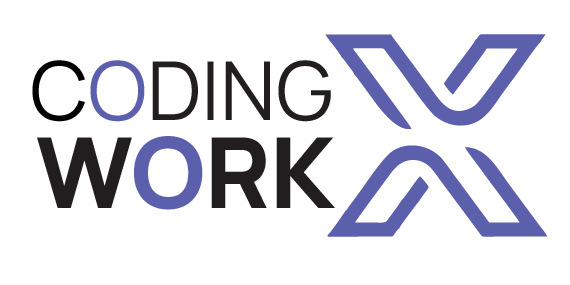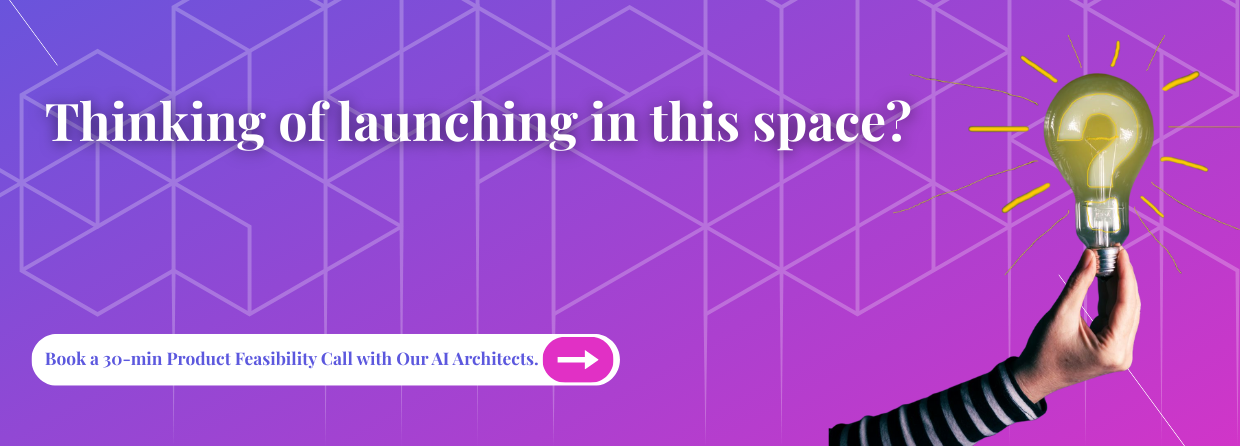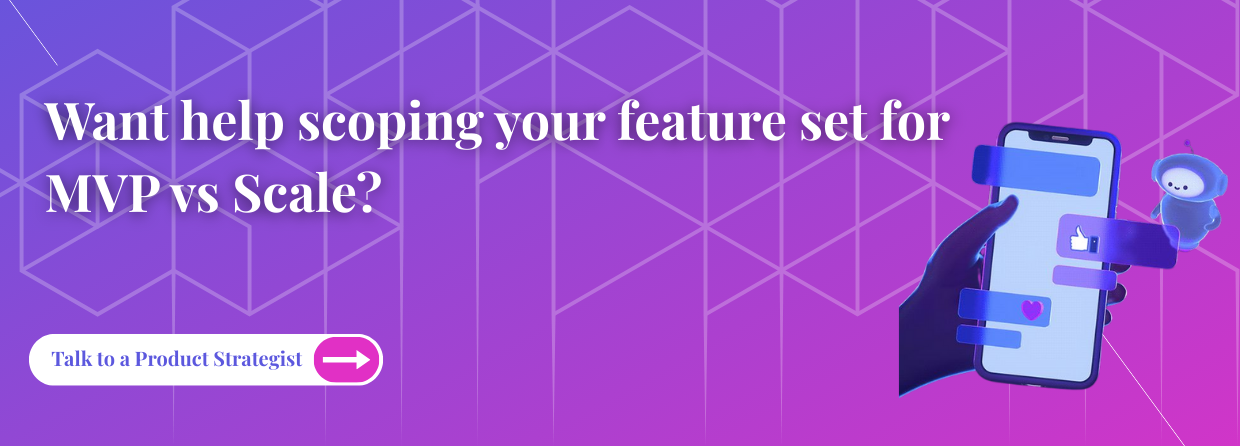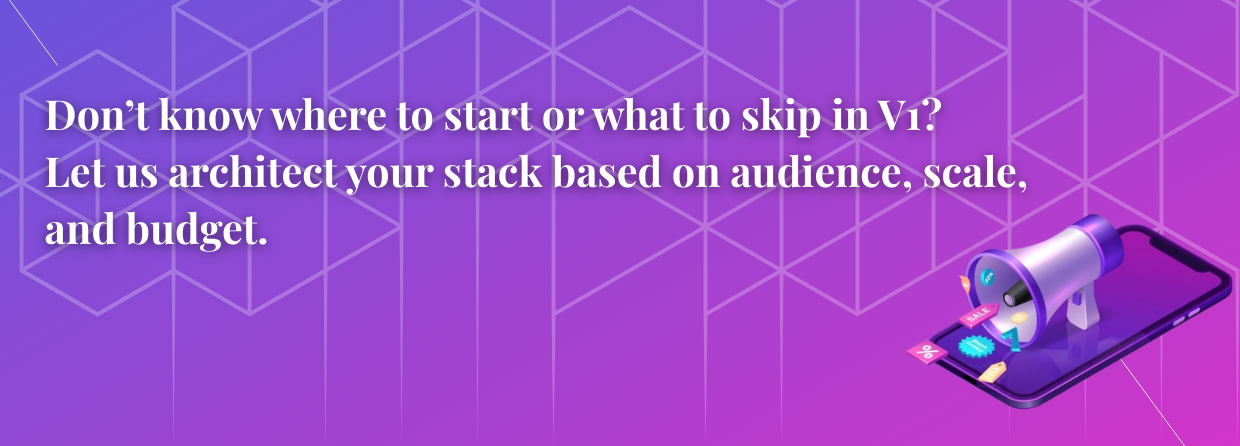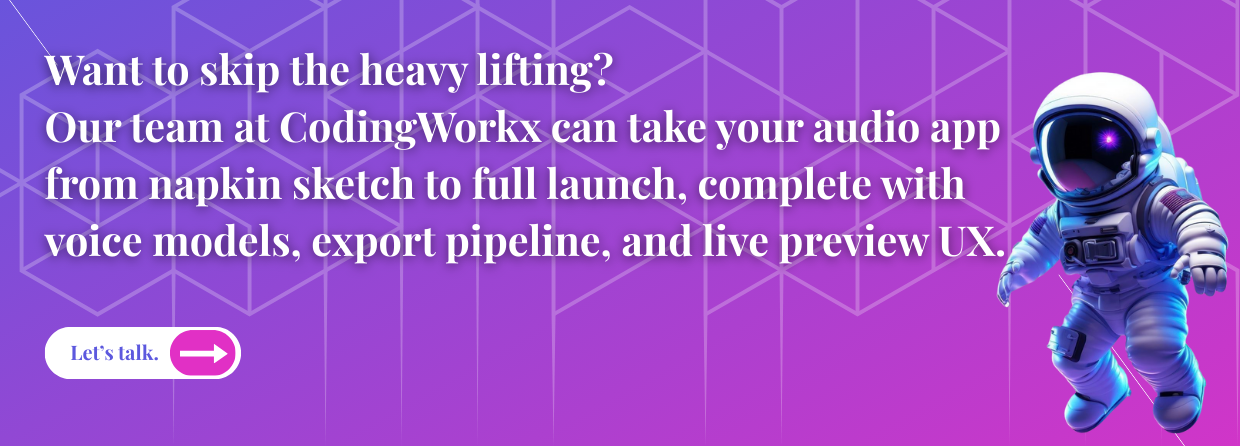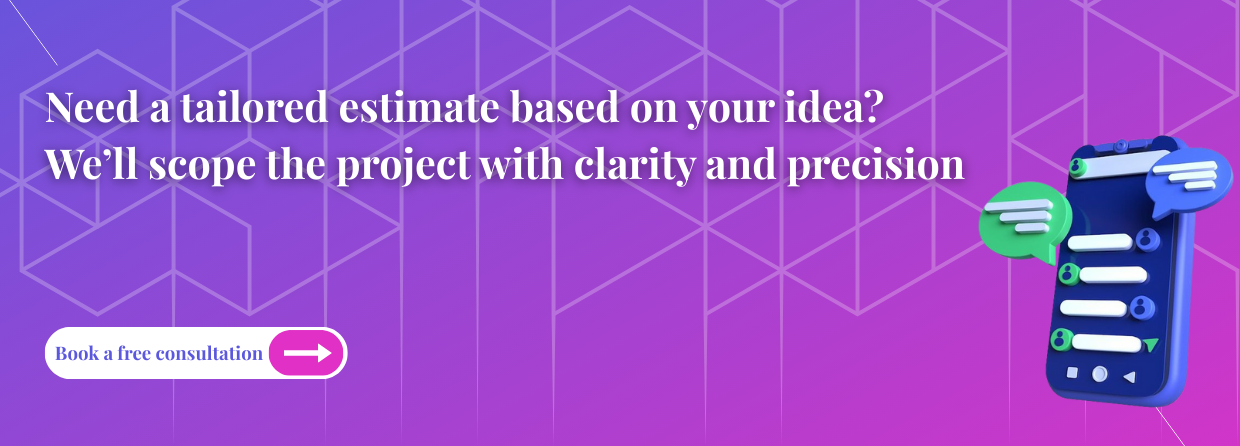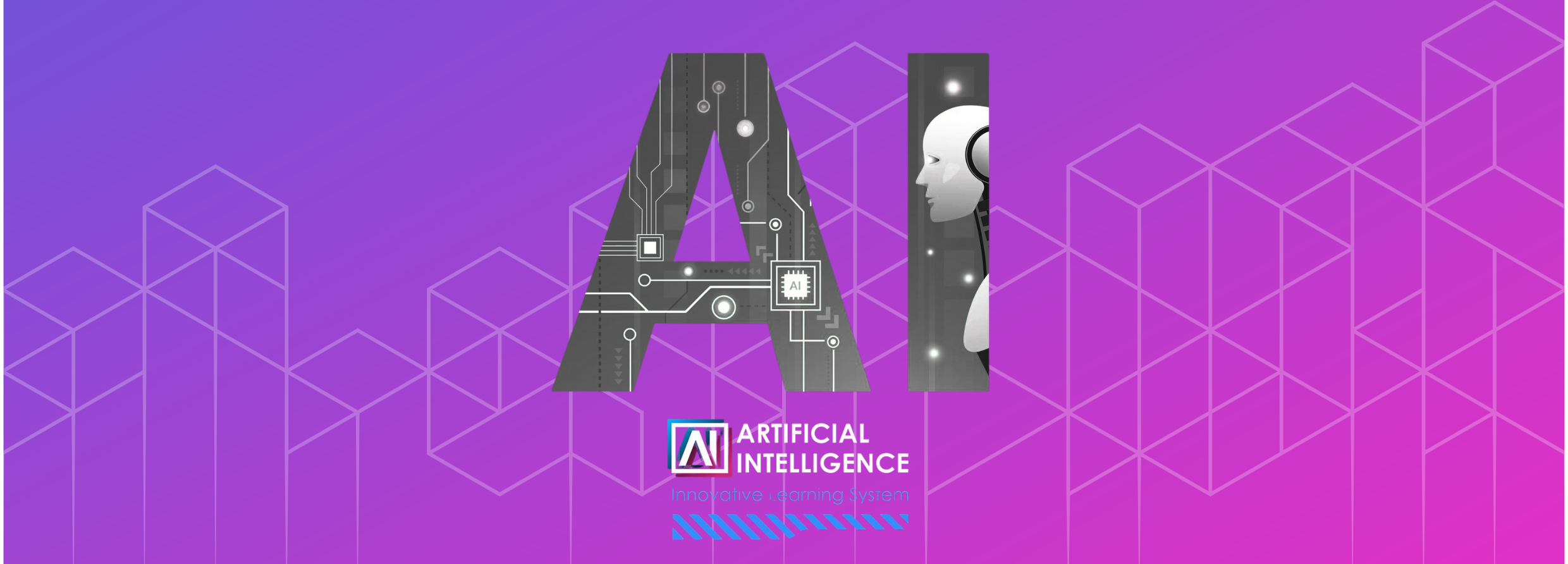
Cost things to consider mistakes to avoid how can codingworkx help.
Audio content is everywhere – but creating it still takes hours. Now imagine generating polished voiceovers, podcasts, or audiobooks in minutes. No mic, no studio, no editing software. Just text and an AI engine.
That’s the promise of AI audio apps – they turn content creation into a frictionless, scalable process. And the demand? It’s skyrocketing. Influencers want branded podcast episodes without hiring editors. Marketers want quick voiceovers for ads. Educators want lessons in audio format. Enterprises want internal docs turned into listenable briefs.
Building such a platform means you’re not just riding a trend – you’re productizing a real need. But it’s not a copy-paste job. The real challenge is combining cutting-edge voice synthesis, natural flow, emotional tone, and usable UI into a tool people actually love using.
In this guide, we break down what it takes to build an AI-based audio content app – from idea to infrastructure to GTM. Whether you’re a startup or a service provider eyeing the space, this is your build blueprint.
Why This Space Is Ripe for Disruption?
Text is everywhere, but people don’t always have the time to read it. That’s where audio steps in – passive, portable, and powerful. The global audio content market (including audiobooks, podcasts, and voice-enabled experiences) is projected to cross $35 billion by 2030. And AI is set to drive a major chunk of this growth.
The demand spans industries:
- EdTech platforms want to convert learning modules into engaging audio.
- Media houses are automating news and blog narration for multilingual reach.
- Ecommerce brands are embedding product explainers in audio for immersive UX.
- Enterprises are turning lengthy SOPs and whitepapers into bite-sized internal podcasts.
On the creator side, there’s growing fatigue with traditional content creation. Writing, recording, editing – it all takes too long. AI audio tools promise to reduce this to minutes.
Yet, most tools out there are either too robotic, too technical, or lack scalability. There’s a gap between raw text-to-speech and polished, branded audio content – and that’s the sweet spot to build for.
Features That Define a Powerful AI Audio Content Creation App
To stand out in this growing space, your app needs to go beyond basic text-to-speech. It should empower users to create studio-like audio at scale – with minimal input and zero tech friction. Here are the must-have and value-added features that can make that happen:
1. Multilingual, Emotion-Aware Text-to-Speech (TTS)
Forget monotone robotic voices. Your TTS engine should support:
- Multiple languages and regional accents
- Emotion modeling (e.g., calm, energetic, sad, assertive)
- Realistic pauses, pitch variation, and pacing control
This lets users match tone and style to their content – whether it’s a financial explainer or bedtime story.
2. Voice Cloning and Custom Voice Creation
Users should be able to:
- Clone their own voice for branding
- Choose from a curated library of voices
- Fine-tune age, gender, tone, and clarity to create distinct voice personas
Great for podcasters, authors, brands, and even enterprises wanting consistent narration across assets.
3. Script Enhancement and Auto Formatting
Built-in NLP features should:
- Rewrite or shorten scripts to make them audio-friendly
- Add emphasis markers and natural breaks
- Detect and correct tone mismatches
No need for users to hire a voice coach or editor – the AI handles polish automatically.
4. Background Score and Sound Effects Layering
Offer the ability to:
- Auto-match music to the tone of narration
- Add ambient effects (e.g., typing, street sounds, applause)
- Control volume, fade-in/out, and layering from a single interface
Ideal for creators building rich podcast-style narratives or branded audio ads.
5. Content Library and Batch Audio Generation
Let users upload or connect multiple content sources (blogs, PDFs, video scripts) and:
- Convert everything into audio at once
- Organize files by tags, projects, or campaigns
- Edit, preview, and re-generate selectively
A game-changer for content teams scaling across regions or verticals.
6. API Access and Embeddable Audio Widgets
Help businesses plug your app into their systems – LMS platforms, CRMs, CMS, etc.
- Provide REST APIs for audio generation
- Support embeddable players with branding options
- Enable RSS feed generation for podcast platforms
This expands your user base beyond creators to include SaaS tools, edtech platforms, and internal comms teams.
The Tech Stack Behind a Seamless AI Audio Content Creation App
Building an app that converts text to high-quality audio with smart editing, natural emotions, and custom voice styling isn’t just about picking a TTS engine. You need a tech stack that balances speed, scalability, AI sophistication, and user experience.
Here’s what a production-grade stack looks like:
- Core Technologies for AI & Audio Processing
- Text-to-Speech (TTS) Engines:
Use pre-trained models like Google Cloud Text-to-Speech, Amazon Polly, or more advanced options like Microsoft Azure’s Neural TTS for multi-language support.
For higher realism, integrate OpenAI’s Voice Engine, Play.ht, or ElevenLabs APIs. - Voice Cloning and Customization Models:
Implement Tacotron 2, FastSpeech, or Coqui TTS with WaveNet or HiFi-GAN vocoders for high-fidelity output.
You can also fine-tune open models like ESPnet or Descript’s Overdub API for custom voice creation. - Natural Language Processing (NLP):
Integrate spaCy, Transformers (HuggingFace), or OpenAI GPT models for script editing, tone enhancement, and formatting suggestions. - Speech Emotion Recognition (SER):
Use libraries like pyAudioAnalysis, OpenSMILE, or TensorFlow/Keras-based CNNs to detect and replicate emotional tones.
- Backend Infrastructure
- Programming Languages:
- Python (for AI models and processing pipelines)
- Node.js (for lightweight APIs and real-time services)
- Go or Rust (for audio encoding and performance-heavy tasks)
- Audio Pipeline Management:
Use FFmpeg for audio conversion, trimming, mixing, and background layering.
Combine it with Librosa for audio analysis and feature extraction. - Cloud Providers:
- AWS (Polly, S3, Lambda, Transcribe)
- GCP (Cloud TTS, Cloud Functions, Pub/Sub)
- Azure (Cognitive Services, Blob Storage)
Choose based on your region, compliance needs, and volume discounts.
- Frontend and UX Frameworks
- Web App:
- React or Vue.js for dynamic UIs
- TailwindCSS or Material UI for styling
- Howler.js for audio playback in-browser
- Mobile App:
- Flutter or React Native for cross-platform delivery
- Native audio plugins for real-time preview and local audio export
- Audio Waveform Editors:
Integrate visual waveform editors using WaveSurfer.js or AudioMotion-analyzer to let users cut, align, or preview clips.
- Data Storage and Management
- NoSQL: MongoDB or Firebase for user sessions, content drafts, and logs
- SQL: PostgreSQL for audio file metadata, subscriptions, analytics
- Blob Storage: Amazon S3 or Cloudinary for high-volume audio files and backups
- Analytics, Auth, and Monetization
- Analytics: Mixpanel, Amplitude, or custom dashboards via Metabase
- Authentication: Auth0, Firebase Auth, or social logins
- Payments: Stripe, Razorpay, or Paddle (for global SaaS monetization)
Optional – AI Fine-Tuning & On-Prem Deployments
If your users want ultra-security (e.g., healthcare, finance, gov sectors), consider on-premise deployments of TTS models using Docker/Kubernetes.
Fine-tune models using Azure Machine Learning, AWS SageMaker, or custom pipelines on GPUs for high-compliance use cases.
The Development Process – From Idea to Intelligent Audio
Turning a concept into a polished AI-powered audio app isn’t just about coding a few features. It’s about orchestrating AI models, UX, and infrastructure into a cohesive experience. Here’s a step-by-step roadmap that balances performance with creativity:
1. Discovery & Strategy
Before you write a single line of code, map out the vision:
- Define the target audience – Is it marketers, podcasters, educators, or social creators?
- Audit competitor apps – What are they doing well? Where are the gaps?
- Identify your USP – Emotion control? Custom voices? Bulk TTS?
- Set functional and non-functional goals – Like speed, scalability, voice quality, export formats.
Tip: At this stage, also decide which voices and emotions matter most. Many MVPs go too broad and lose clarity.
2. UI/UX Design & Prototyping
Even the smartest AI engine will fail if users can’t figure it out. Focus on:
- Simple workflows: Think text in → emotion/voice selection → preview → download.
- Editable timelines: Like a mini DAW (Digital Audio Workstation) feel for tweaking voice sections.
- Accessibility: Ensure font legibility, keyboard navigation, and screen reader support.
Tools: Figma, Framer, Adobe XD for wireframes and flows.
3. Core Model Integration
This is where your AI backbone is wired in:
- TTS & voice synthesis: Integrate with APIs (Play.ht, ElevenLabs) or deploy open models (FastSpeech2 + HiFi-GAN).
- Emotion injection: Train or fine-tune models with labeled emotional speech datasets.
- Voice cloning (optional): Use speaker embeddings to support custom voice uploads.
Set up GPU-powered inference pipelines if you’re hosting models yourself. Use batching, caching, and real-time render queues.
4. Backend Development
Now you architect everything that works behind the scenes:
- Audio processing pipeline – Using FFmpeg, SoX, or custom Node/Python scripts
- Job queues & rendering – Queue tasks with Celery, RabbitMQ, or Cloud Tasks
- File storage & versioning – Store raw, processed, and exported files with metadata
- Session & user data – Handle drafts, edits, and playback history
5. Frontend Development
Bring the UI to life:
- Voice and tone selectors
- Real-time previews
- Timeline-based editing (if included)
- Drag & drop scripts
- Multi-format export buttons
Frameworks: React, Vue, or Flutter (for web + mobile synergy)
6. Testing & QA
AI apps need more than just UI testing. Include:
- Audio output tests – Evaluate pronunciation, pacing, pitch, clarity
- Emotional accuracy checks – Does “angry” really sound angry?
- Stress testing – Simulate 100+ users rendering simultaneously
- Browser/device compatibility
Use real voice actors and creators to beta test the audio quality. They’ll notice what regular users miss.
7. Deployment & Monitoring
Go live with confidence:
- CI/CD pipelines – Automate builds, tests, and deployments
- Monitoring – Track rendering latency, failed jobs, API limits
- User analytics – Understand where users drop off or request help
- Rollout strategy – Start with a soft launch or waitlist to collect feedback
8. Post-Launch Iteration
Once the app is live:
- Collect voice requests – Users often ask for very specific accents or emotional tones
- Optimize model usage – Cache repeated phrases, batch renderings
- Layer monetization – Based on export quality, usage volume, or voice type
How Much Does It Cost to Build an AI-Powered Audio Content Creation App?
Building an AI audio app can cost as little as $15,000 or as much as $150,000+, depending entirely on what you’re building, how custom your solution is, and what quality bar you’re aiming for.
Here’s a breakdown by complexity:
MVP-Level App ($15,000 – $30,000)
Ideal for testing the waters or pitching investors.
Includes:
- Text-to-speech with a few prebuilt voice APIs (like ElevenLabs or Play.ht)
- Basic UI for script input, voice selection, and download
- Simple backend to manage rendering jobs and users
- Limited export formats (MP3 or WAV only)
Who it’s for: Early-stage founders, agencies wanting to test use-cases, solo creators building tools for themselves
Mid-Tier Product ($35,000 – $70,000)
Perfect for commercial SaaS tools with premium voice quality.
Includes:
- Integration of multiple voice types, emotions, and accents
- Voice preview before export
- Timeline-based editing (to modify tone, pacing, emphasis)
- User accounts, saved sessions, and tiered pricing models
- Admin dashboard for analytics and content moderation
Who it’s for: Startups going for public launch, teams building an internal AI tool, audio marketing platforms
Advanced Platform ($80,000 – $150,000+)
This is where it becomes a full-blown product with serious engineering.
Includes:
- Custom-trained voice models or voice cloning
- Emotion-aware rendering pipeline
- Real-time voice editing (with waveform or text timeline interface)
- Collaboration features (team workspaces, comments, revisions)
- Scalable cloud infrastructure (GCP/AWS) to handle thousands of concurrent users
- AI optimization layer (e.g., text cleaning, script pacing suggestions)
Who it’s for: Funded startups, creator economy platforms, agencies scaling high-volume audio workflows, enterprise tools
Ongoing Costs to Keep in Mind
| Item | Monthly Estimate |
| AI API Usage (TTS/Voice APIs) | $100–$1000+ |
| Cloud Rendering & Storage (AWS/GCP) | $150–$2000+ |
| Voice Licensing (if applicable) | $200–$1000/month |
| Developer Support & Maintenance | $1000–$3000+ |
| Marketing & User Acquisition | Flexible, starts at $500/month |
Pro tip: Building your own voice models with open-source frameworks (like FastSpeech2 + HiFi-GAN) can reduce API costs over time-but requires upfront investment and technical know-how.
Mistakes to Avoid When Building an AI-Based Audio Content Creation App
Too many AI audio tools fail not because of bad tech, but because of poor decisions early on. Here are the mistakes we’ve seen (and fixed) across multiple client projects:
1. Using Only Off-the-Shelf Voices Without Customization
APIs like Google TTS or ElevenLabs are great starters, but if your app sounds like every other AI voice tool out there, you lose brand and retention.
Fix: Invest early in custom voice tuning or emotion layers. Even layering pitch, speed, and pauses can set your output apart.
2. Skipping Script Preprocessing
Raw text rarely reads well out loud. Without cleaning punctuation, abbreviations, numbers, or adding pauses, even the best AI voices sound robotic.
Fix: Implement text normalization and add a smart preprocessing layer – this dramatically boosts audio quality.
3. Neglecting UX for Audio Editing
Most devs build UI like it’s a document tool – but audio is not linear like text.
Fix: Offer waveform views, play/pause previews, slider-based tone control, and drag-to-adjust pacing. UX is what separates average from addictive.
4. Ignoring Latency and Processing Time
If your rendering pipeline takes 30+ seconds for a 1-minute audio clip, users will bounce.
Fix: Optimize for async processing and queueing with real-time feedback like “Rendering voice…” with a progress bar or voice preview snippets.
5. Underestimating Compliance & Licensing
Some TTS providers restrict commercial use, especially with cloned voices or celebrity tones. Violating terms can get your app banned or sued.
Fix: Vet every API license, and if cloning user voices, get explicit consent and follow data protection laws (like GDPR/CCPA).
6. Not Planning for Cost Scaling
Per-minute or per-character pricing on voice APIs can skyrocket once you have real users. Many founders panic when a viral post triggers a $200 bill overnight.
Fix: Monitor API usage with billing alerts, and build in rate limits or usage caps based on plan tier.
7. Building Without a Content Strategy
You might build the best AI audio tool, but without a content angle – podcasts, marketing voiceovers, education – you’ll struggle to find traction.
Fix: Nail one niche first. Position the app as “The fastest way to create audiobook narrations” or “Voiceover tool for eLearning platforms” and build from there.
Cutting corners on any of the above is what usually leads to low retention, poor audio quality, or backend nightmares. Avoid them early and you’ll be 10 steps ahead of most.
Monetization & Growth Strategy for AI Audio Apps
A powerful AI app is only half the battle – you need a strategy to turn usage into revenue and growth. Here’s how you can monetize smartly and grow sustainably:
1. Freemium with Tiered Pricing
Let users try your core features for free – but lock advanced ones (like voice customization, HD exports, or bulk generation) behind a paywall.
- Free: 3 minutes/month, basic voices, watermark on exports
- Starter: $9.99/month – up to 60 minutes, premium voices
- Pro: $29.99/month – unlimited access, custom voice library, commercial rights
This model encourages trial, upsells based on usage, and avoids overwhelming new users with a paywall.
2. Credits-Based Microtransactions
Some users just need one project a month – they won’t subscribe. Let them buy credits instead.
Example: $5 for 50 credits = 5 minutes of audio. Great for episodic creators or ad-hoc users.
3. White-Label or B2B Licensing
Enterprises, elearning platforms, and marketing agencies often need internal voiceover tools. Offer:
- A white-label version
- API access to integrate with their systems
- Custom pricing based on volume or user count
You generate large-ticket deals while they save time/content costs.
4. Template Marketplace
Offer AI-generated templates for ads, YouTube intros, podcasts, audiobooks, etc. Let creators upload and sell theirs – take a commission.
Adds virality, content variety, and revenue without needing to build every voice/script yourself.
5. Referral and Affiliate Programs
Create incentives for users to share your app. Provide 20–30% commission on first-month payments or credits purchased through referrals.
Partner with content creators, voice artists, and YouTubers to amplify reach.
6. Viral Loops Through Content Sharing
Allow users to easily export and share content to TikTok, Instagram Reels, or podcasts with your watermark.
Bonus: Provide “Made with [App Name]” outro or audio stamp for free users – that’s free advertising with every clip.
7. AI-as-a-Service API
Expose your backend as an API for developers building their own apps. Think Zapier integrations, voice bot devs, or audiobook publishers.
Charge per call or offer plans like $99/month for 100,000 characters processed.
Bottom Line:
Don’t pick just one. Mix short-term (subscriptions), mid-term (credits/licensing), and long-term (B2B/API) models. Combine that with smart user acquisition loops and you’ve got a business, not just an app.
How Codingworkx Can Help You Build and Launch a Winning AI Audio App?
At Codingworkx, we don’t just write code – we help you build products with purpose, scalability, and speed. Whether you’re a startup validating an idea or a media company looking to digitize voice workflows, we’re equipped to take your AI audio app from scratch to success.
Here’s how we bring value at every stage:
1. Product Strategy & Feature Planning
We start by understanding your niche – podcasting, audiobooks, video production, or education – and align the app’s features with actual user demand. Our team maps out the MVP vs nice-to-haves so you don’t burn time or budget on unnecessary add-ons.
Deliverable: Product roadmap, user journey flows, feature sets tailored to your market
2. AI & ML Integration Expertise
We’ve worked with audio-to-text, voice cloning, emotion tuning, and multilingual TTS systems. Whether you want to integrate Google TTS, ElevenLabs, or a custom deep learning model, we help you select and integrate the right AI stack.
What You Get:
- Voice generation pipeline
- Background noise removal
- Script-to-speech flow
- Real-time previews
3. Beautiful, Intuitive UI/UX
AI apps often feel overwhelming – we fix that. Our designers create UIs that feel like Canva or Descript – simple, elegant, and made for non-techies. Expect drag-and-drop editors, waveform views, multi-lingual toggles, and voice preview panels that actually convert.
4. Full-Cycle Development
From backend APIs and real-time rendering engines to cloud deployment and storage management, we handle it all. Want to launch on the web first and expand to mobile later? Done. Need offline support? We’ll plan for that too.
Our Stack Includes:
React/Next.js, Node.js, Python (for AI logic), Firebase, AWS, ffmpeg, WebRTC, and more.
5. Go-to-Market & Scale Support
Once the app is live, we don’t disappear. We help you track user behavior, A/B test features, and roll out monetization with minimal friction. From integrating analytics to enabling social sharing – our team makes sure your app isn’t just built, it grows.
6. Transparent Pricing. Flexible Engagements.
Whether you want a dedicated team, need help for just the AI module, or prefer milestone-based delivery – we offer flexible engagement models that fit your budget and business style.
Let’s Build It Right, From Day One.
You bring the idea. We bring the team that’s already done it before – with experience in building AI-powered content platforms that work at scale.
Ready to talk? Let’s start your AI audio journey today.