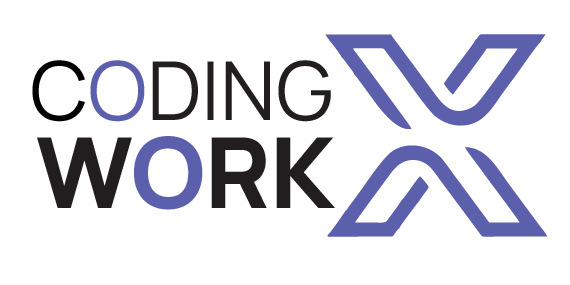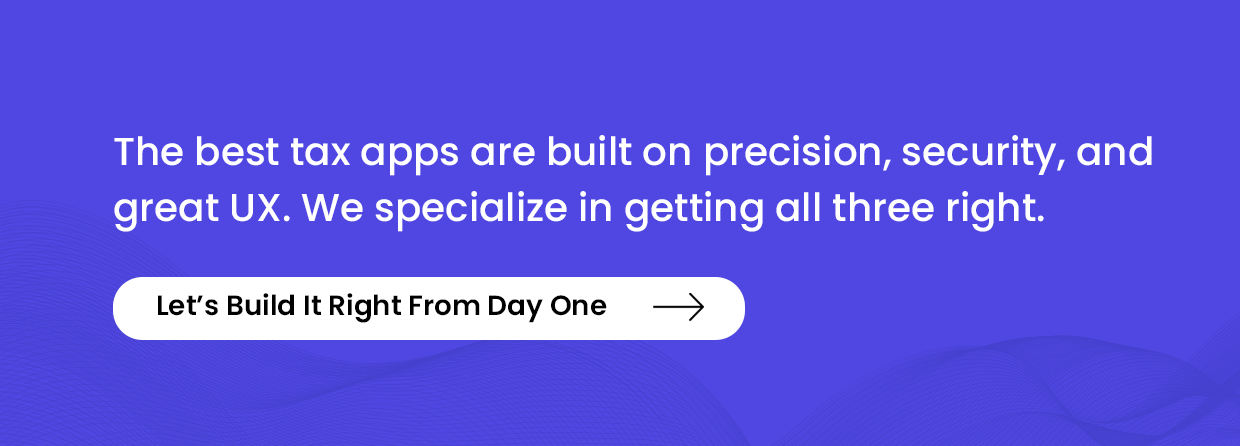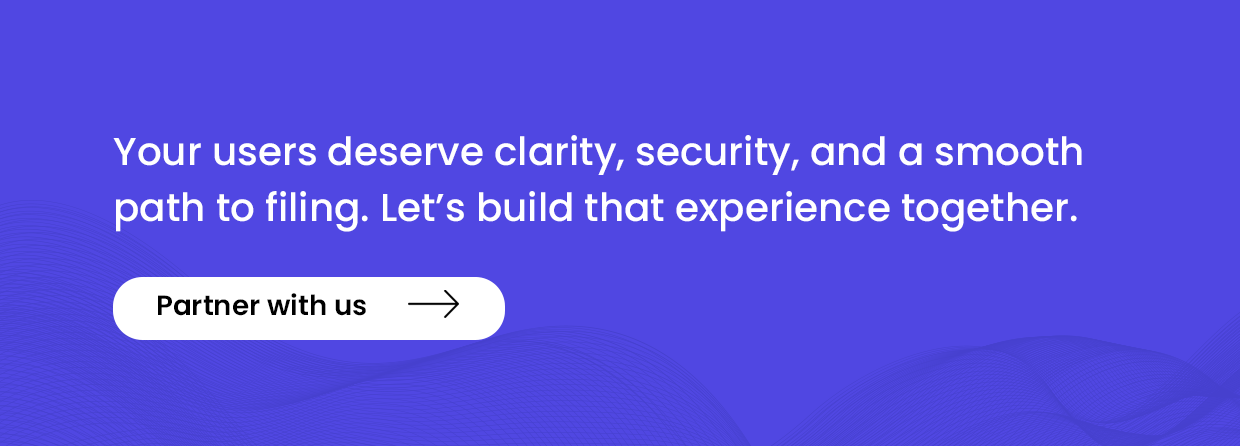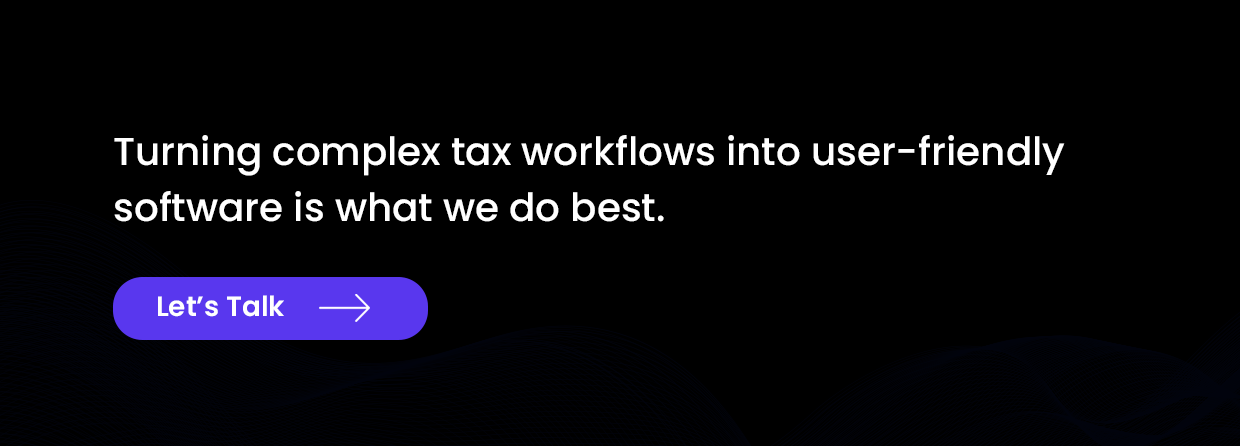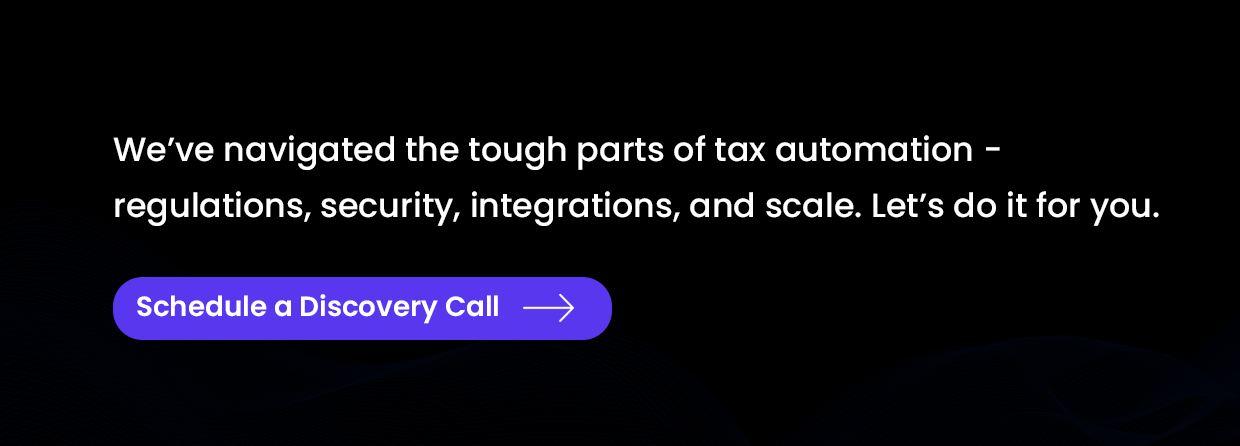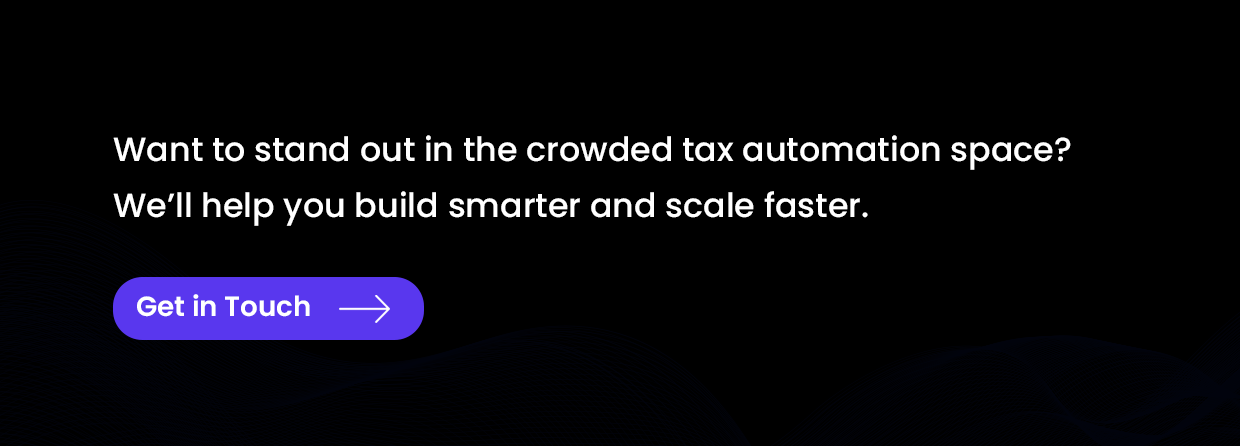The tax prep industry isn’t just broken – it’s overwhelmed. Every year, accounting firms and individual tax professionals slog through mountains of paperwork, last-minute filings, and ever-changing compliance rules. At the same time, the number of licensed CPAs is shrinking, burnout is rising, and businesses are demanding faster, error-free results.
Enter Filed – a new wave of tax prep automation app built not to replace accountants, but to rescue them. With $17M in funding and a mission to automate the drudgery of tax season, Filed is showing us what the future of tax software could look like: intelligent, scalable, and deeply integrated with financial workflows.
But what if you could build something like it?
This article breaks down how to build your own tax prep automation app – from the problem it solves to the core features it must have, the tech stack it demands, the compliance minefields to avoid, and the strategies to ensure it scales. Whether you’re an accounting SaaS founder, a product builder, or an investor eyeing this growing vertical, this is your blueprint to building the next Filed.
Let’s unpack the “how.”
Use Cases Where Tax Automation Delivers Maximum Impact
Before writing a single line of code, it’s critical to define what exactly your app will automate and who it will serve best. Tax prep automation app is not a one-size-fits-all solution – it can power a range of use cases, depending on your target segment.
Here are some high-impact directions to consider:
- SMB Tax Filing Automation
Many small-to-mid-sized businesses struggle with quarterly or annual filings. Your app can ingest data from bookkeeping tools (like QuickBooks, Xero, or Stripe), apply relevant tax rules (federal, state, and local), and generate pre-filled forms for review or e-filing. This use case reduces CPA dependency while improving accuracy and compliance. - CPA-Focused Productivity Tools
Filed’s biggest bet is on accountants – not replacing them, but helping them do more with less. A platform that reads scanned receipts, reconciles financial documents, and flags inconsistencies for human review can save CPAs dozens of hours per client. Integration with Lacerte, ProConnect, or Drake Tax can position your app as a “workflow multiplier” for firms. - Real-Time Tax Estimation for Self-Employed or Freelancers
Platforms like Filed can also target 1099 workers, creators, and solopreneurs. You could build a mobile-first app that pulls gig income across sources (Uber, Etsy, PayPal), estimates tax liability in real time, and reminds users to make quarterly payments – solving both stress and compliance. - Year-Round Tax Document Aggregation
A major friction point in tax prep is gathering documents. Your product can automatically fetch W-2s, 1099s, expense reports, payroll stubs, etc., using APIs or email scraping – saving end users and tax professionals from hunting through inboxes in April. - Entity-Specific Compliance Automation (LLCs, S-Corps, Startups)
Tax treatment varies by entity type. You could niche down and create a solution for early-stage startups or LLCs – automating Delaware franchise tax filings, 83(b) elections, R&D credit calculations, and more.
Your product’s value depends on how clearly it aligns with real pain points in tax workflows. Choose one core use case to start with, nail the automation loop, and expand based on user demand – not assumptions.
Building Blocks of a Tax Prep Automation App
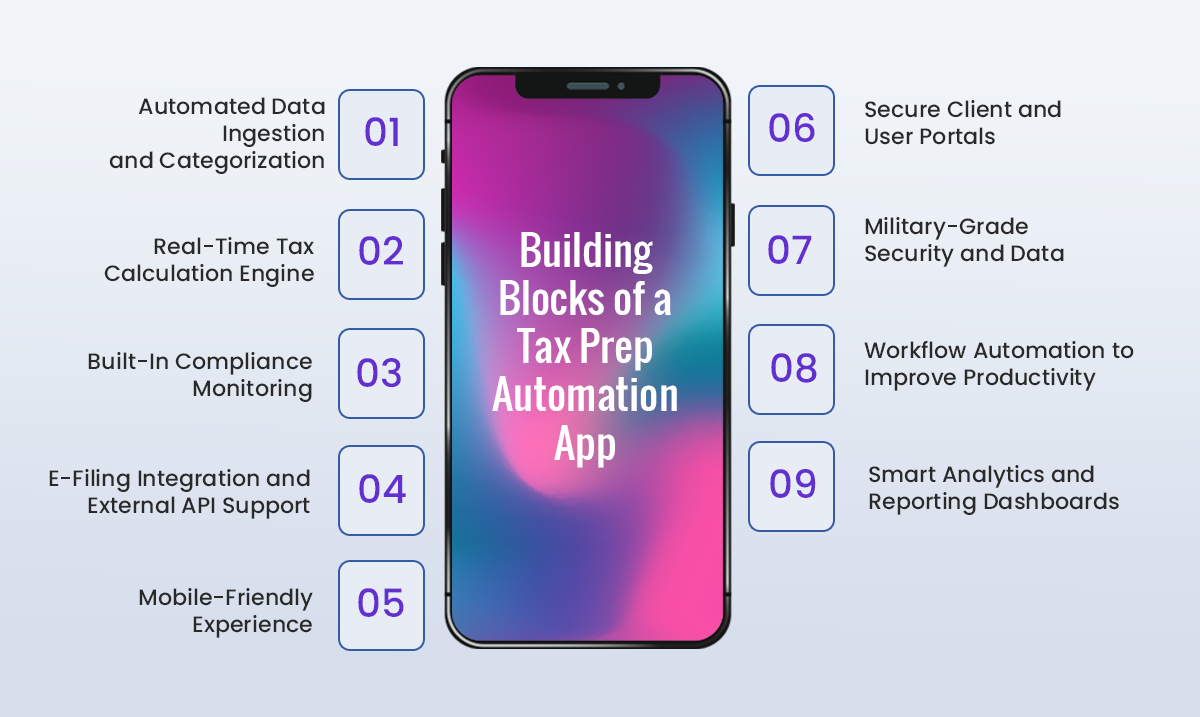
To develop a high-performing tax prep automation app like Filed, your feature set needs to do more than just calculate numbers. It must streamline the entire tax lifecycle – from data collection to e-filing – while staying compliant, secure, and easy to use. Below are the foundational features that bring this vision to life:
1. Automated Data Ingestion and Categorization
The first step in reducing tax prep friction is eliminating manual data entry. Your app should connect with banks, payroll systems, and accounting software like QuickBooks or Xero to pull in financial data automatically. OCR (Optical Character Recognition) capabilities can scan and extract details from W-2s, 1099s, receipts, and other paper-based forms. Once captured, machine learning models can auto-categorize expenses and income into relevant tax buckets, making downstream calculations faster and more accurate.
2. Real-Time Tax Calculation Engine
At the heart of any tax automation software is a robust calculation engine. This module must compute federal, state, and local taxes in real time based on the imported data, filing status, and applicable deductions or credits. A smart engine goes beyond math – it flags inconsistencies, highlights missing inputs, and supports various scenarios like multi-state filings, joint filings, or small business returns, ensuring full coverage for different user types.
3. Built-In Compliance Monitoring
With tax regulations constantly evolving, your software should automatically update to reflect the latest IRS and state-level changes. A built-in compliance layer should validate returns before submission, suggest corrections, and keep a full audit trail. This reduces the chances of filing errors and enhances credibility with both users and tax authorities.
4. E-Filing Integration and External API Support
Filing shouldn’t be a separate task – it should be part of the features of a tax automation app workflow. By integrating with IRS and state government APIs, users should be able to submit returns directly through the app. For B2B offerings, support for third-party tools like Drake, Lacerte, or TaxAct can help accounting firms sync your app with their existing systems, enabling hybrid use without disrupting their workflow.
5. Secure Client and User Portals
A tax platform often has multiple stakeholders – individual users, business clients, tax preparers, reviewers, and admins. Your app should allow role-based access so users see only what they need. Build a secure client portal where clients can upload documents, review return drafts, approve calculations, and track filing status. This portal becomes a central hub, cutting down on emails and missed steps.
6. Military-Grade Security and Data Protection
Given the sensitivity of tax data, robust security features are non-negotiable. Encrypt all data in transit and at rest, enforce two-factor authentication (2FA), and conduct regular vulnerability scans. If you’re targeting enterprise clients or scaling globally, aim for certifications like SOC 2, ISO 27001, or GDPR compliance to strengthen trust and meet regulatory requirements.
7. Workflow Automation to Improve Productivity
To make tax prep less chaotic, embed automation across the user journey. When a client is onboarded, your app could auto-generate tasks like “Upload ID,” “Submit Previous Year Return,” or “Schedule Review.” Internal users can get auto-reminders as deadlines approach. You could even implement conditional workflows – for example, if a user claims a business loss, trigger extra verification steps or documentation requests.
8. Smart Analytics and Reporting Dashboards
Insight is just as valuable as accuracy. In the list of features of a tax automation app include dashboards for users to track refund status, estimated taxes, filing deadlines, or deductions claimed over time. Business users – especially tax consultants – will appreciate report generators that give visibility into team workloads, outstanding returns, and client trends.
9. Mobile-Friendly Experience
Many taxpayers and small business owners prefer managing documents and conversations on the go. A mobile-responsive web app or dedicated mobile app can let users upload receipts, chat with their tax preparer, or sign off on returns without needing a desktop – expanding your reach and making the platform more convenient.
Crafting a Seamless and Trustworthy Tax Experience
Designing a tax prep automation app is less about flashy visuals and more about delivering an experience that users can trust, understand, and navigate with ease. When users interact with tax software, they’re often overwhelmed – juggling forms, receipts, deadlines, and the fear of making costly errors. Your interface should serve as a calming, supportive guide through that chaos.
At the core of this experience is clarity. Every screen should have a clear purpose, guiding users one step at a time. Complex workflows like income reporting or deduction claiming should be broken into smaller microflows, helping users progress with confidence rather than feeling buried under forms. Labels should be direct, buttons should be action-oriented, and progress indicators should show users how close they are to completion.
Building trust is equally critical. From the moment users land on your app, they must feel their data is secure. This can be achieved through transparent messaging, visible compliance badges (like IRS e-file authorization or SOC 2 compliance), and user-friendly explanations of how their data is being used. Avoid patterns that feel deceptive or pushy – especially around upsells or hidden service fees. Trust in design is about consistency, predictability, and honesty.
Accessibility can’t be treated as an afterthought. Your tax automation software design should cater to people with limited digital experience or physical impairments. That means high contrast visuals, legible fonts, screen-reader compatibility, and easy keyboard navigation. Including inline guidance, help icons, or embedded chat support ensures users aren’t left confused during critical steps like selecting tax forms or confirming submission.
With a mobile-first user base, your app must deliver a native-quality experience on smaller screens. Responsive layouts aren’t enough. Think about the way mobile users interact: tapping to scan documents, using their camera to upload receipts, and navigating with their thumb. Optimizing forms, buttons, and file uploads for mobile can reduce abandonment and extend usability across diverse demographics.
Even with automation, not every user journey will be smooth. Your app should include recovery mechanisms for common drop-off points – like unfinished returns, missing documents, or failed uploads. Auto-saving progress, providing helpful error prompts, and making it easy to resume from where they left off are small UX decisions that have a major impact on completion rates.
Finally, don’t shy away from embedding human support into the journey. When users hesitate on a complex deduction or need clarity around multi-state filing, giving them access to expert help – either via chat or callback – can be a game-changer. Designing for a human-in-the-loop experience, especially in a domain as nuanced as tax prep, adds not just reassurance but real user value.
Tech Stack & Architecture
Behind every seamless tax automation software experience lies a powerful tech foundation built to manage scale, security, compliance, and integration complexity. From frontend responsiveness to backend automation and secure storage, each layer of your tech stack plays a mission-critical role. Here’s a breakdown of the most effective tools and components to consider when building an app like Filed.
🔹 Programming Languages
- Frontend: JavaScript, TypeScript
- Backend: Python (with Django/Flask), JavaScript (Node.js), occasionally Go for performance-heavy tasks
🔹 Frameworks & Libraries
- Frontend: React.js, Vue.js (ideal for dynamic, form-heavy interfaces)
- Backend: Django (rapid dev, built-in admin), Flask (lightweight APIs), Express.js (Node-based APIs)
🔹 Databases & Storage
- Relational DB: PostgreSQL (preferred for financial apps due to its data integrity and SQL power)
- Cloud Storage: AWS S3 or Google Cloud Storage (for storing scanned tax docs, receipts, PDFs)
- Caching Layer: Redis or Memcached (for speeding up repeat calculations or form rendering)
🔹 Authentication & User Management
- Protocols: OAuth 2.0, OpenID Connect, JWT tokens
- Tools: Auth0, Firebase Auth, AWS Cognito (for secure, scalable login/signup flows)
🔹 DevOps & Deployment
- CI/CD: GitHub Actions, GitLab CI, CircleCI
- Containerization: Docker, Kubernetes (for managing isolated microservices)
- Hosting: AWS (Elastic Beanstalk, ECS), GCP, or Heroku (early-stage)
🔹 Key Security Practices
- End-to-end encryption (AES-256 for data at rest, TLS 1.2+ for transit)
- Regular penetration testing and vulnerability scans
- Role-based access control (RBAC) for sensitive operations
- Audit logging and activity monitoring for compliance (especially SOC 2, HIPAA if applicable)
🔹 Essential Integrations
- IRS e-file API (for submitting returns)
- Payroll & accounting systems like QuickBooks, ADP, or Gusto
- Document management via PDF parsers (like pdfplumber, Tesseract OCR)
- E-signatures using DocuSign or HelloSign
- Payment gateways like Stripe or Plaid (for direct deposits, service billing)
Development Process From Idea to Fully Functional Tax Prep App
Building an app like Filed requires a structured and iterative tax filing app development process that balances precision, compliance, and user-centric design. The journey begins with gathering detailed requirements – understanding not just the basic features but the complex tax rules, user personas, and integration points that will shape the app’s architecture.
Once requirements are set, the next step in how to develop a tax prep automation app is prototyping the user experience. Early wireframes and clickable prototypes help clarify the app’s flow and usability. This stage is crucial because tax preparation can be intimidating; the design must simplify complexity and guide users through multi-step processes without confusion.
Following prototyping, the development team divides the work into backend and frontend sprints. Backend engineers focus on building secure APIs, database schemas, and integrating with third-party tax services like IRS e-file and payroll platforms. Frontend developers create dynamic forms, real-time validation, and document upload features, ensuring responsiveness across devices.
Parallel to core tax filing app development process, implementing robust security measures is mandatory. This includes encrypting user data, setting up authentication protocols, and conducting regular security audits. Compliance with tax regulations and data privacy laws must be baked in from day one to avoid costly delays or penalties later.
Testing happens continuously throughout development. Unit tests validate individual functions, integration tests verify API communication, and end-to-end testing ensures the entire user journey – from inputting income data to submitting tax returns – works flawlessly. Beta testing with a select user group can uncover edge cases and usability issues that automated tests may miss.
Finally, deployment involves setting up a reliable cloud infrastructure with scalability in mind. Since tax filing is seasonal, the system must handle traffic spikes efficiently without compromising performance. Monitoring tools are installed post-launch to track errors, user behavior, and system health, enabling quick iteration and improvements.
This phased, iterative development process not only helps deliver a compliant and user-friendly tax prep automation app but also sets the foundation for future updates, such as adding AI-driven features or expanding to new tax jurisdictions.
Cost of Building a Tax Prep Automation App
The cost to build a tax app like Filed varies widely depending on the complexity of features, integrations, and compliance requirements. Understanding the cost drivers helps in planning a realistic budget aligned with your business goals.
- Basic MVP (Minimum Viable Product)
A simple version includes core tax form inputs, basic calculations, document uploads, and simple user authentication. This level avoids complex integrations and advanced automation. Development typically takes 3 to 6 months and the cost to build a tax app like Filed range between $50,000 to $100,000. This is ideal for startups testing market fit or targeting a niche audience with fewer tax scenarios. - Mid-Level Complexity
Adding more tax forms, real-time IRS e-file integration, payroll and accounting sync, multi-user accounts, and enhanced security features moves the complexity up. You’ll also include better UX/UI with mobile responsiveness and early AI-assisted features like auto-filling fields from uploaded documents. Development at this stage usually spans 6 to 12 months, with costs ranging from $100,000 to $250,000. - Enterprise-Grade Solution
This tier supports full automation workflows, multi-jurisdiction tax support, AI-powered document classification, deduction optimization, payment processing, and integration with third-party services like DocuSign for e-signatures and advanced fraud detection systems. The app is built for high scalability and strict compliance (SOC 2, HIPAA if needed). Development here can take 12+ months with the cost to build a tax app like Filed starting at $250,000 and going up to $500,000 or more, depending on customization and ongoing support.
Investing in the right complexity tier from the start prevents costly reworks later and helps align the product roadmap with your target market’s needs.
How to Reduce Development Costs
- Build a lean MVP focusing on core features first
- Use open-source frameworks and libraries
- Leverage cloud services with pay-as-you-go pricing
- Integrate third-party APIs for complex functions (e.g., e-signatures, payments)
- Implement automated testing and CI/CD pipelines
- Adopt agile, iterative development cycles
- Outsource specialized tasks to expert teams
Challenges in Building a Tax Prep Automation App
The process to build a tax app like Filed comes with unique challenges that must be carefully navigated to ensure success. One of the foremost hurdles is compliance with constantly changing tax regulations. Tax laws evolve every year, and the app needs to stay up-to-date to remain accurate and legally sound. This requires a dedicated team to monitor regulatory changes and update the software promptly.
Data security and privacy present another critical challenge. Tax apps handle highly sensitive personal and financial information, making them prime targets for cyberattacks. Ensuring data encryption, secure authentication, and compliance with standards such as GDPR or SOC 2 is essential to protect users and build trust.
Integrating with multiple external services such as the IRS e-file system, payroll providers, and payment gateways can be complex. These integrations often have strict protocols and varying documentation quality, requiring significant development and testing effort to work seamlessly.
The user experience also poses challenges. Tax preparation can be overwhelming, especially for first-time users or those with complex financial situations. Designing an intuitive interface that simplifies complicated processes while maintaining accuracy demands thorough UX research and testing.
Finally, scaling the app to handle seasonal spikes during tax season without compromising performance or stability is a technical challenge. Infrastructure needs to be resilient and scalable, requiring investment in cloud solutions and monitoring tools.
How to Succeed in the Competitive Tax Prep Automation Space?
Thriving in the tax prep automation market requires more than just building a functional app – it demands strategic growth and smart monetization. One effective growth hacking strategy is to leverage partnerships with accounting firms and financial advisors. By offering them white-label solutions or referral incentives, you can tap into their client base and build credibility quickly.
Another approach is to incorporate freemium models that attract users with essential free services while offering premium features such as advanced deduction optimizers, audit support, or priority customer service. This encourages user adoption while creating clear pathways to revenue.
Data-driven marketing is crucial. When you build a tax app like Filed, use in-app analytics to understand user behavior and tailor personalized upsell offers, tax tips, or reminders that increase engagement and conversions. Additionally, integrating with popular financial tools and platforms (like QuickBooks or TurboTax) can expand your user base and create seamless workflows that users are willing to pay for.
Offering seasonal add-ons, such as tax filing extensions or consulting sessions during peak times, can diversify revenue streams. Finally, investing in SEO-focused content marketing around tax tips, regulatory changes, and financial planning helps capture organic traffic and build long-term brand authority.
Success in this space hinges on blending product excellence with targeted growth tactics that create value beyond simple tax filing.
Why Partner with Codingworkx for Your Tax Prep Automation App
Building a tax prep automation app involves navigating complex regulatory requirements, ensuring top-tier data security, and delivering a seamless user experience – all within tight timelines and budgets. This is where Codingworkx stands out as your trusted custom tax software development company.
With extensive experience in fintech and compliance-driven software, we understand the nuances of tax regulations and IRS integration, helping you avoid costly pitfalls early on. Our dedicated team combines deep technical expertise with agile workflows, enabling rapid prototyping and iterative improvements that reduce time-to-market without compromising quality.
We offer end-to-end capabilities to build a tax app like Filed – from crafting user-centric designs that simplify tax complexities to building scalable architectures that handle seasonal traffic spikes with ease. Security is baked into every step, including encrypted data storage, secure authentication, and regular compliance audits.
Moreover, our collaborative approach means we act as an extension of your team – providing transparent communication, flexible resourcing, and proactive problem-solving to align development with your evolving business goals.
If you’re planning to launch a reliable, secure, and scalable tax prep automation app, partnering with Codingworkx gives you the strategic and technical edge you need – let’s talk.
FAQs.
Q. How secure are custom-built tax filing apps?
Ans. When developed correctly, custom tax apps can offer enterprise-grade security. Features like end-to-end encryption, secure authentication (OAuth, 2FA), SOC 2-compliant infrastructure, and regular vulnerability assessments ensure sensitive financial data stays protected. With a custom build, you also control data handling policies – unlike off-the-shelf tools that may store or process user data in unknown ways.
Q. Why choose CodingWorkX for tax automation software development?
Ans. We don’t just write code – we understand the nuances of tax compliance, data security, user psychology, and seasonal scalability. From IRS e-file integration to UI that reduces filing anxiety, we build intelligent, secure, and intuitive tax products. Whether you’re targeting CPAs, SMBs, or solopreneurs, CodingWorkX brings domain expertise and full-cycle delivery that translates into real product value.
Q. What are the compliance requirements for tax prep apps?
Ans. Tax software must comply with IRS regulations, state-level requirements, and data privacy laws like GDPR, CCPA, or HIPAA (if handling financial + healthcare data). Depending on your market, SOC 2, ISO 27001, or PCI-DSS certification may be necessary. Regular updates, audit logs, and secure data storage are also expected by users and regulators alike.
Q. How does automation improve accuracy in tax filing?
Ans. Automation minimizes human errors by auto-calculating tax liability, applying relevant deductions, and flagging inconsistencies in real-time. It also pulls structured data from reliable sources – like payroll tools or bank feeds – ensuring returns are based on actual financial activity, not manual input. This significantly reduces filing mistakes and audit risks.
Q. Can a tax app handle multiple regions and tax rules?
Ans. Yes – with the right architecture, a tax app can support multi-region, multi-jurisdiction filings, including varying tax brackets, deductions, and regulatory requirements. This involves modularizing tax logic and allowing dynamic rule updates per geography. We’ve built frameworks that adapt quickly to changing tax codes without re-engineering the entire system.
Q. What features are must-haves in a tax prep app?
Ans. Key features include:
- Automated data ingestion (from banks, payroll, accounting tools)
- Real-time tax calculation engine
- Compliance monitoring and auto-updates
- Secure document upload and e-filing
- User portals with role-based access
- Mobile-first responsive design
- Audit support workflows and dashboards
* These are baseline features; AI, analytics, and integrations can elevate your app further.
Q. How much does it cost to develop a tax automation app?
Ans. Costs vary based on scope and complexity. A basic MVP with core tax features may start at $50,000–$80,000, while a robust, scalable product with third-party integrations, compliance layers, and multi-role access can range from $100,000 to $250,000+. At CodingWorkX, we tailor builds to your budget and business goals without compromising on quality.
Q. How long does it take to build a tax prep software?
Ans. Timeline depends on your app’s complexity and compliance needs. We follow an agile, milestone-based process so you can ship fast, test early, and scale efficiently.
- MVPs typically take 3 to 4 months
Full-featured apps with IRS/state integrations and mobile versions may require 6–9+ months